Handheld optical light source
Handheld optical light source

Handheld optical light source
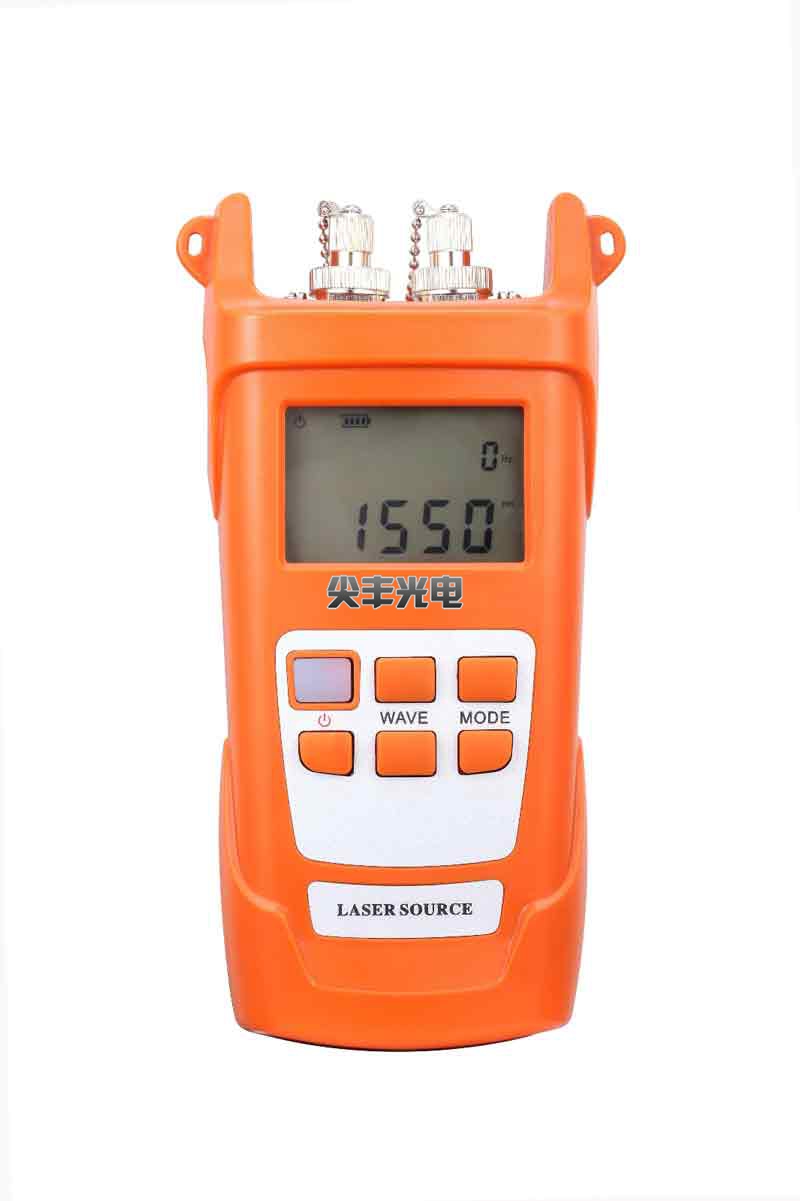
1. General
JF-H430 handheld optical light source adopts laser light source or LED into the fiber, with large output power and good stability of output power and wavelength. Meanwhile its inside modulation function can provide different frequency of pulsed light. It is an ideal testing instrument which combines advantages of congeneric equipment from at home and abroad and can provide 1-4 wavelength stability output according to customer’s requirements. It not only can provide 650nm visual light source, but also can provide 1310and1550 dual wavelength output to SM fiber measurement.
2. Features
High stability of multi-wavelength SM/MM laser output, CW mode or modulation mode.
Big LCD display operating wavelength and modulating condition;
Single button switches operating wavelength, convenient operation
3AA batteries power supply, long operating time
3.Parameter
|
Operating wavelength |
650nm |
1310/1550nm |
850/1300nm |
|
Emitter type |
FP-LD |
||
|
Output power(typical) |
0dBm |
-7dBm |
-20dBm |
|
Inside modulation |
CW/2Hz |
CW/270Hz/1000Hz/2000Hz |
|
|
Fiber mode |
SM ,MM |
||
|
Optical interface |
FC/PC |
||
|
Operating supply |
3AA1.5V battery |
||
|
Operating temperature |
-10℃~+60℃ |
||
|
Storage temperature |
-2℃~+70℃ |
||
|
Battery operating time |
45h |
||
|
Outline dimension |
189*99.4*49.8(mm) |
||
|
Weight |
225g |
||
4. Accessories
1. Handheld optical light source--------------------------------------------------------1pcs
2. Operation instruction------------------------------------------------------------------1pcs
3. AAA1battery---------------------------------------------------------------------------3pcs
5. Panel instruction
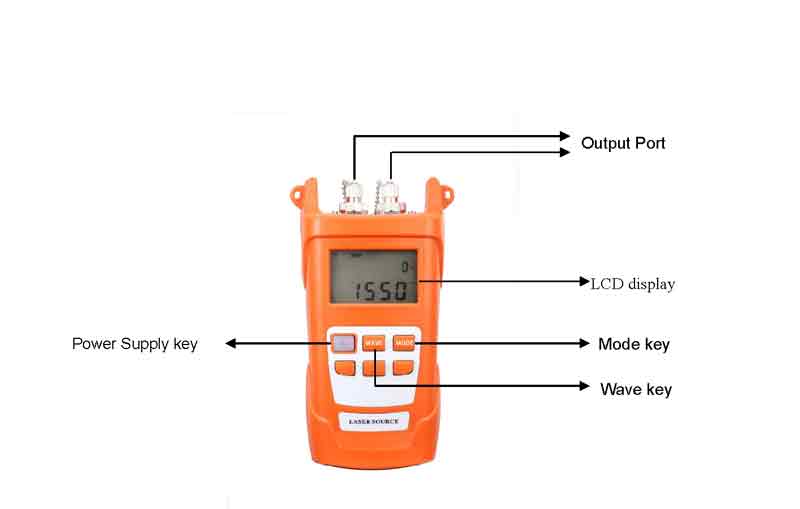
5.1 Function instruction
5.1.1 Output port
FC optical patch cord connect with it, put laser output into the fiber.
5.1.2 LCD display screen
LCD display output wavelength and frequency modulation.
5.1.3 Power supply key: long press for about 3s,open or close light source. Press this key in operation state,can choose open or close and automatic power off.
5.1.4“WAVE” key
Press it to choose different output wavelength, the value will display in LCD
6. Operation instruction
6.1 Put optical connector access into output port.
6.2 Press power supply and open light source, LCD bright.
6.3 Press λ to adjust wavelength of light source.
6.4 Press MODE to adjust the modulation frequency of light source.
6.5 Different operation states of optical light source will indicate in LCD.
6.6 Power off: long press power supply for about 3s,LCD will not indicate, power off.